“Quoramatic Automatic Post Generator Plugin for WordPress” Quick Install Guide by CodeRevolution
“Quoramatic Automatic Post Generator Plugin for WordPress”
Created: 30/12/2016
By: CodeRevolution
Email: [email protected]
Thank you for purchasing our plugin. If you have any questions that are beyond the scope of this help file, please feel free to email via our email. Thanks so much!
Quick Installation: - top
Take the .zip file you've downloaded and upload it to WordPress by going to the Settings page of your WordPress Installation (from where you also publish your posts). Click on the Plugins configuration tab. Next, click on the Add New botton, on the top of your plugins configuration tab, just like in the image bellow.
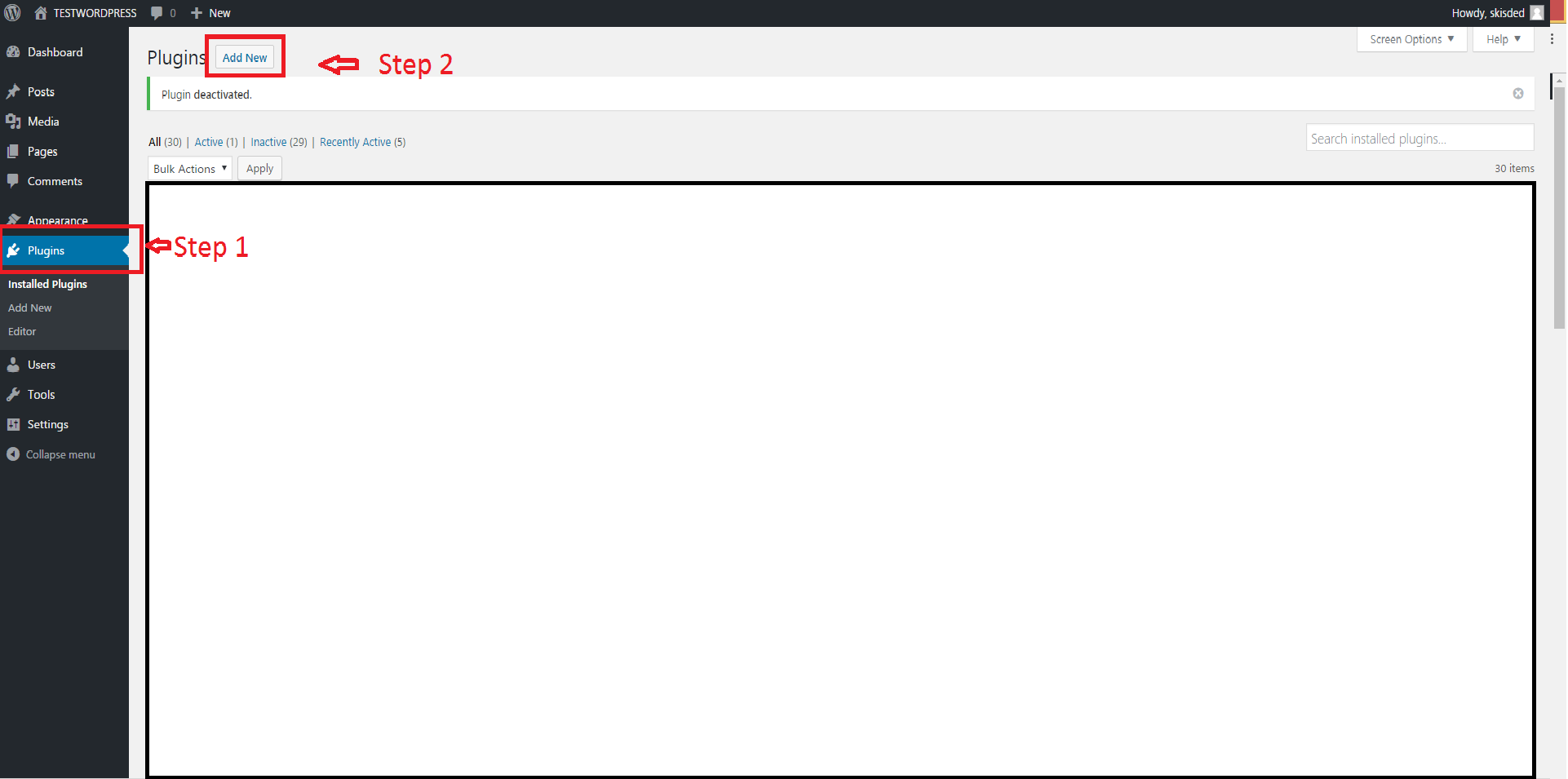
Next, click on the Upload Plugin button, like in the next screenshot:
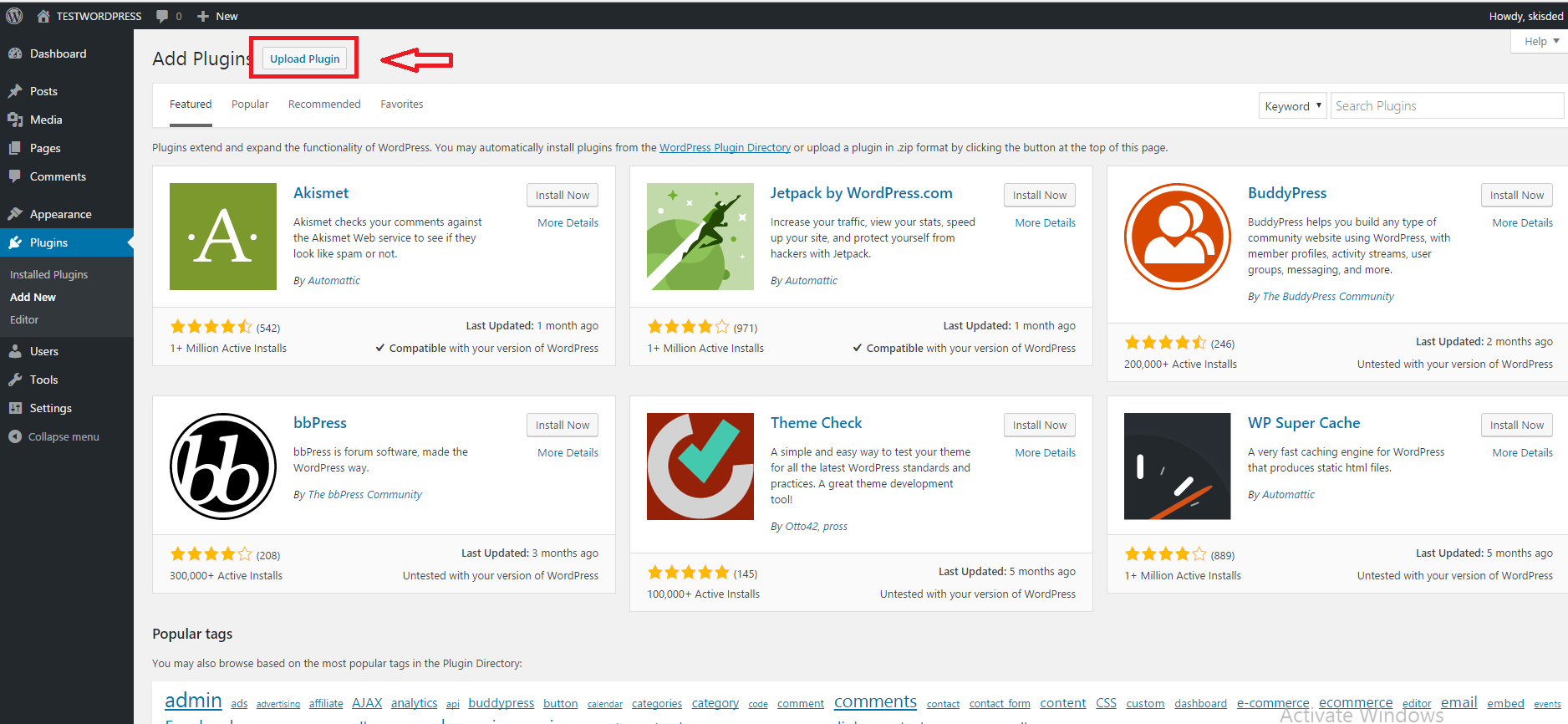
Next, click on the Choose File button, browse to the location where you save the .zip file containing this plugin. Select it and hit OK. Next you have to click on the Install Now button, just like in the screeshot below:
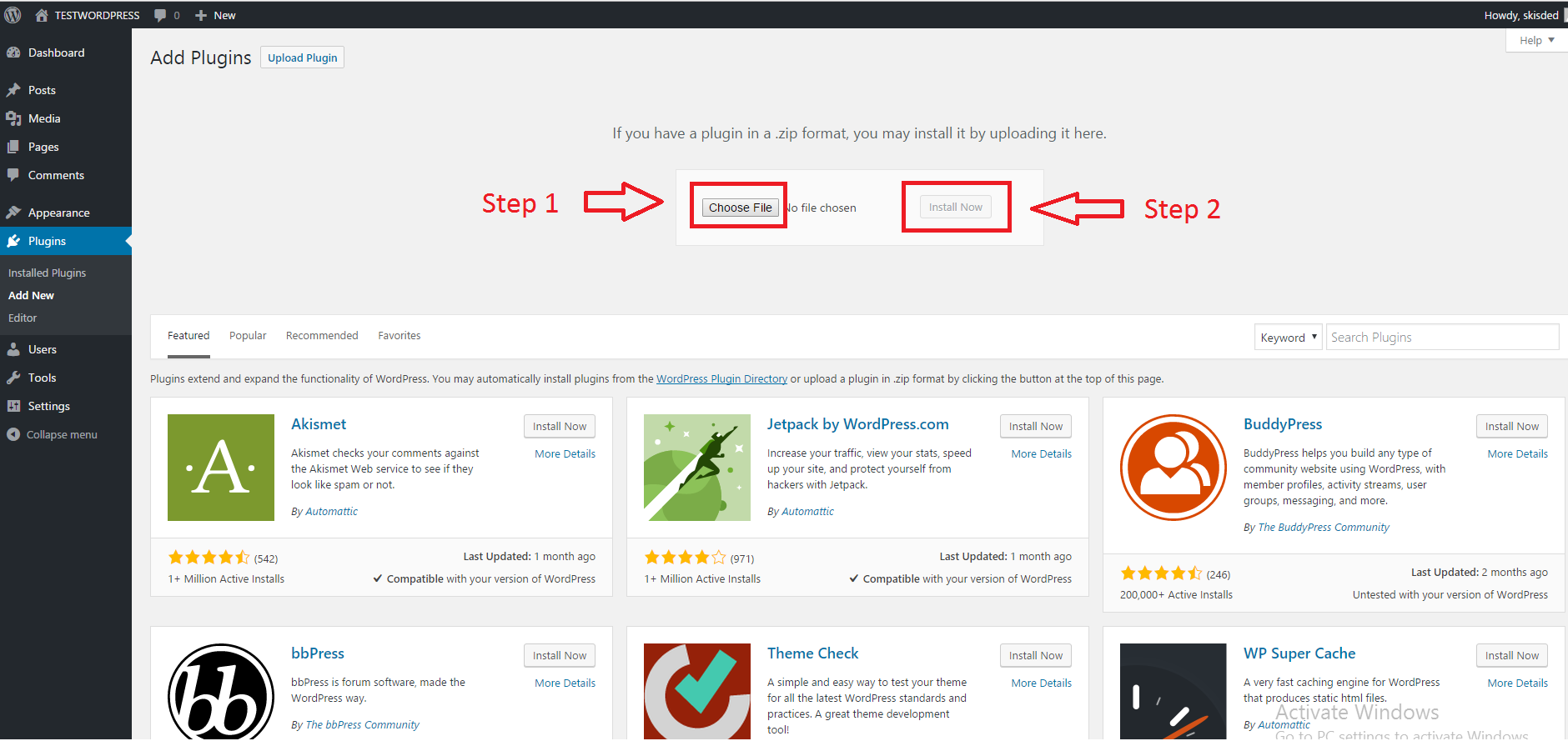
Once the plugin is installed, be sure to activate it, by clicking on the Activate button, like in the screenshot below:
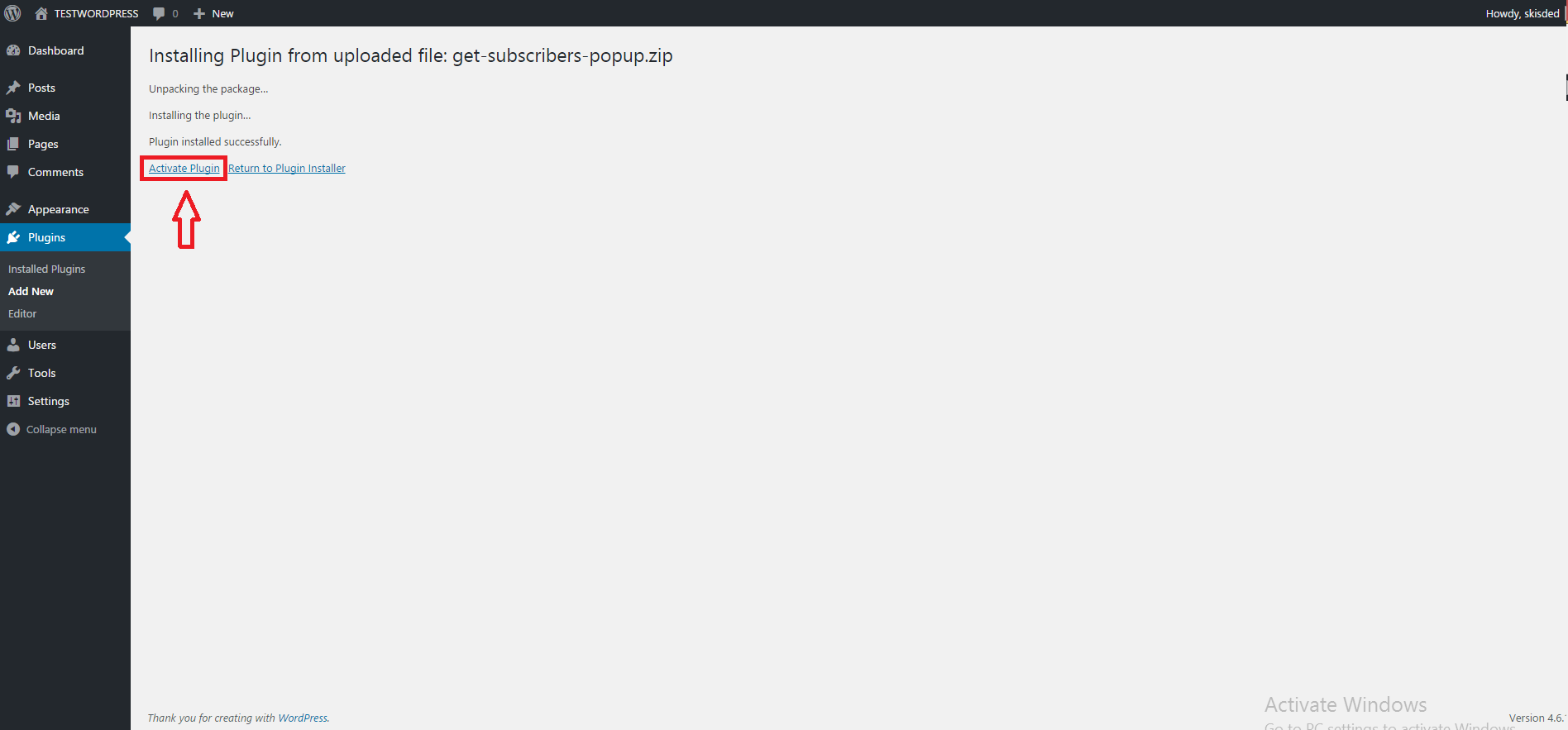
Now that you've installed and activated the plugin, you'll see a new menu item created inside WordPress called Quoramatic Automatic Post Generator. Click on it. Configure your plugin (more detailed help here). Hit the Save button and you are ready to go! Check out your page to verify plugin functionality! Hope you enjoy the plugin!
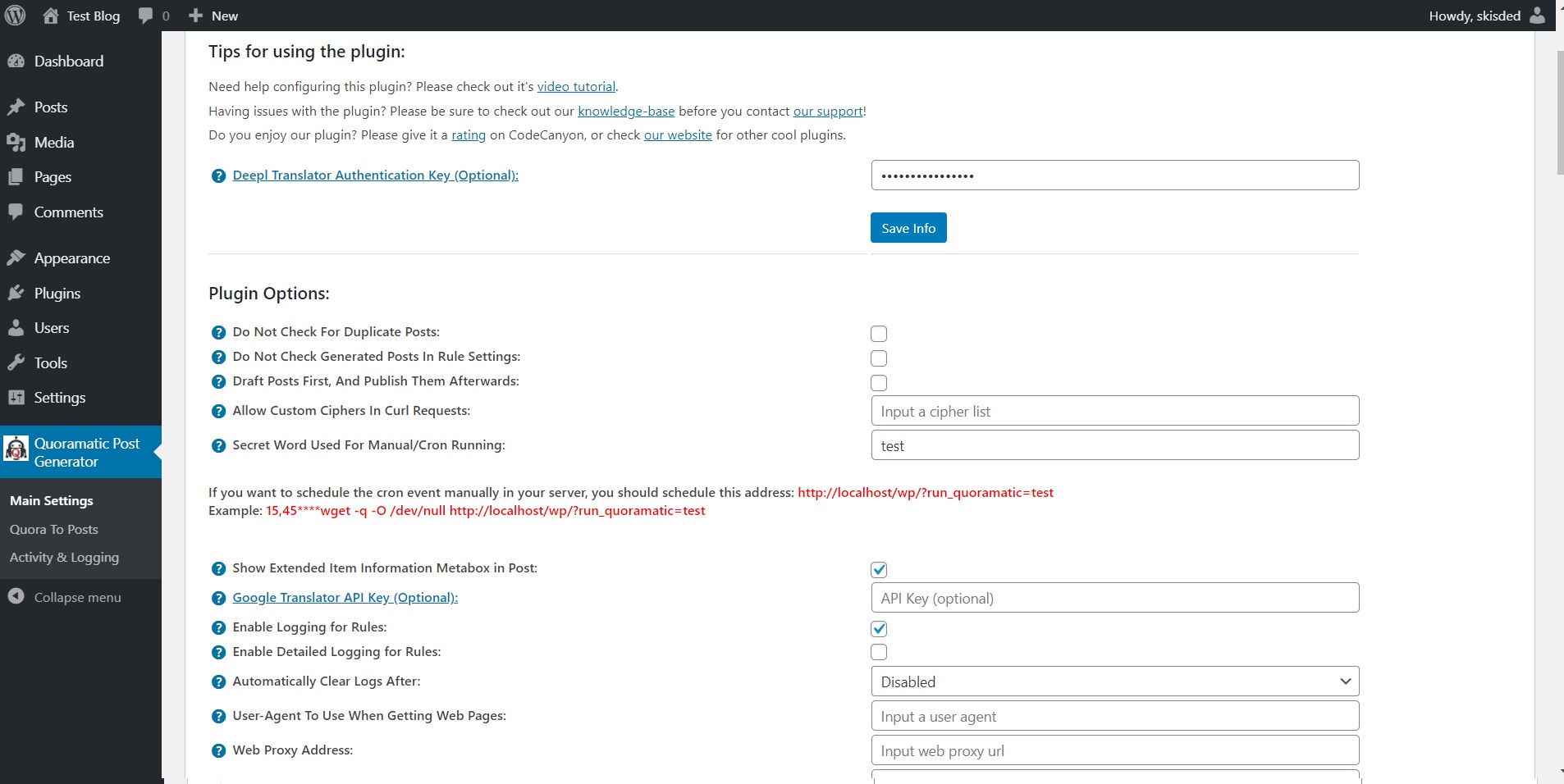
Sources and Credits - top
This component was made by Szabi from CodeRevolution, for more information and support contact us at [email protected]
Once again, thank you so much for purchasing this item. As I said at the beginning, I'd be glad to help you if you have any questions regarding this plugin and I'll do my best to assist.
CodeRevolution